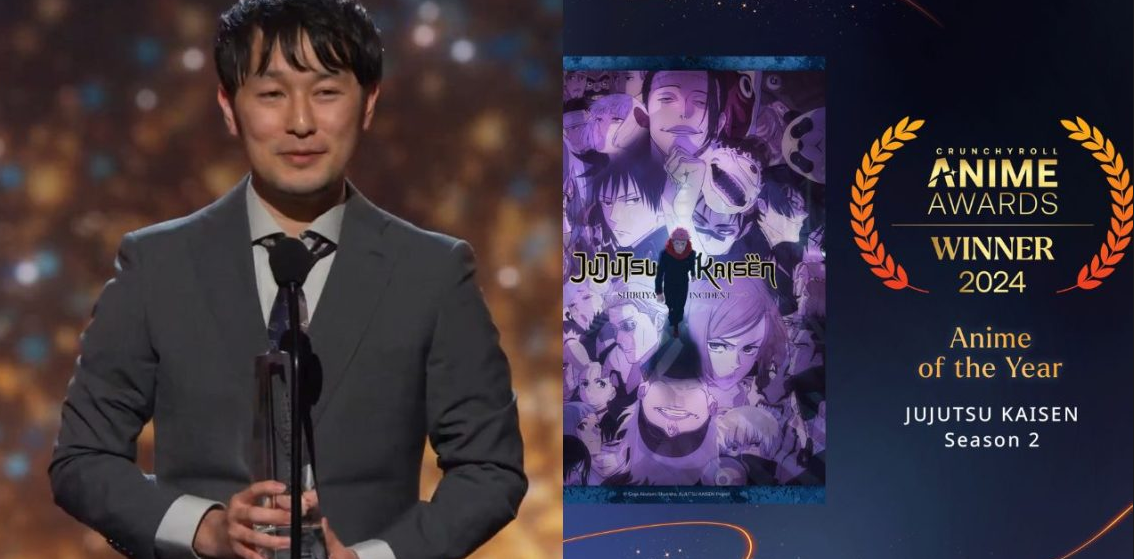iPhone Users Warned About Potential Stalking Threat: How to Protect Yourself
Apple has issued a crucial warning to all iPhone owners about a potential stalking risk linked to a specific Bluetooth device. The good news is that this issue can be resolved quickly by following a few simple steps.
Understanding the Issue
The warning centers around Apple’s popular Bluetooth device, the AirTag, which has been widely used since its release in 2021. AirTags help users locate their belongings by attaching the small device to items like keys, bags, or even pet collars. These devices utilize the Find My network, allowing iPhone users to track the location of their AirTags.
However, the same technology that helps users find lost items can be exploited by those with malicious intentions. There have been reports of individuals using AirTags to track others without their knowledge, raising significant privacy and safety concerns.
Apple's Response
In response to these concerns, Apple has continuously worked to improve security features related to AirTags. With the latest iOS 17.5 update, Apple has introduced several new features designed to enhance user safety and privacy.
Key Features in iOS 17.5:
1. Detecting Unwanted Location Trackers: This feature allows iPhone users to detect any nearby Bluetooth tracking devices, including AirTags and other compatible devices. If an unknown device is detected moving with the user, they will receive an alert.
2. Find My App Update: The new "Repair State" feature in the Find My app lets users track their iPhone even when it is sent off for repair, a function previously disabled during the repair process.
How to Protect Yourself
To ensure your safety and privacy, it’s important to take the following steps:
1. Update Your iPhone: Make sure your iPhone is running the latest iOS 17.5 update. This will ensure you have access to the latest security features.
2. Enable Location Tracker Detection: Go to your iPhone’s settings and enable the detection of unwanted location trackers. This will allow your phone to alert you if an unknown AirTag or other Bluetooth tracker is moving with you.
3. Respond to Alerts: If you receive an alert about an unknown device, take it seriously. Check your belongings for any unfamiliar devices. If you find an AirTag or other tracker, follow the on-screen instructions to disable it.
4. Stay Informed: Keep an eye out for future updates from Apple. The company is continuously working to improve security features and protect users from potential threats.
What to Do If You Suspect You're Being Tracked
If you suspect someone is using an AirTag or other Bluetooth device to track you, take the following steps:
Contact Authorities: Report the incident to your local law enforcement. Provide them with any information or alerts you’ve received.
Disable the Tracker: Follow the instructions on your iPhone to disable the unwanted device.
Monitor Your Devices: Regularly check for software updates and stay informed about new security features.
Conclusion
Apple's latest iOS 17.5 update brings important enhancements to protect iPhone users from potential stalking threats. By staying updated and enabling key security features, you can safeguard your privacy and ensure your safety. Remember, being proactive and responsive to alerts can make a significant difference in preventing unwanted tracking.
Stay safe and keep your devices updated to enjoy the full benefits of Apple’s latest security measures.
%20(5).png)