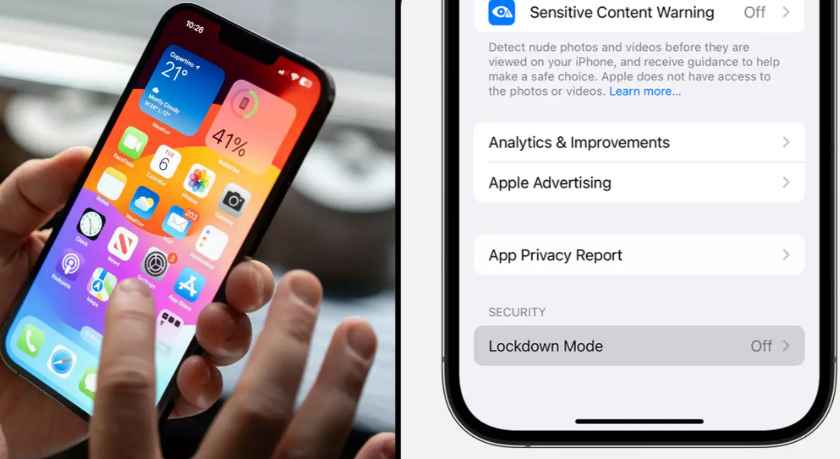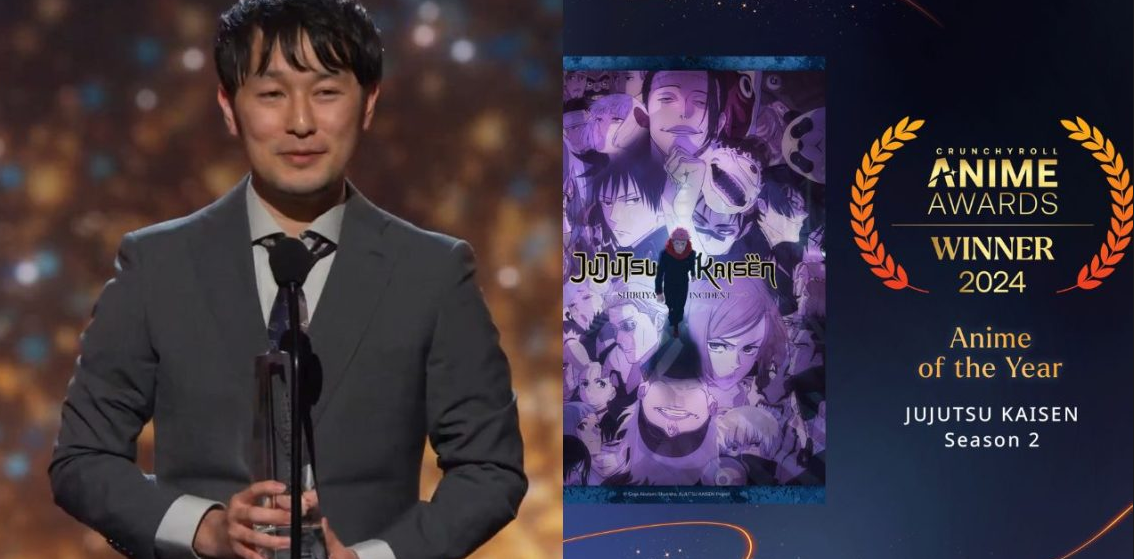Understanding iPhone Lockdown Mode: Protecting Against Mercenary Spyware Attacks
In recent news, Apple has taken significant steps to protect iPhone users from a widespread spyware attack affecting 92 countries. This attack, deemed a mercenary spyware threat, has prompted Apple to issue urgent guidance on utilizing Lockdown Mode to safeguard against remote hacking.
What is Lockdown Mode?
Lockdown Mode, introduced in iOS 16 and subsequent updates, is an optional yet crucial feature designed for individuals facing sophisticated cyber threats like mercenary spyware attacks. When enabled, Lockdown Mode restricts certain apps, websites, and device functionalities to minimize the attack surface accessible to hackers. This extreme protection measure is recommended for those specifically targeted by cybercriminals.
How Does Lockdown Mode Work?
Upon entering Lockdown Mode, your device undergoes significant security enhancements. Messaging, web browsing, FaceTime, Wi-Fi connections, and interactions with other Apple devices are closely monitored and restricted to prevent unauthorized access. This ensures that sensitive data, communications, and device functionalities remain secure against potential exploitation.
Activating Lockdown Mode:
1. On iPhone or iPad:
- Open the Settings app.
- Navigate to Privacy & Security.
- Scroll down to Lockdown Mode and tap Turn On Lockdown Mode.
- Confirm by tapping Turn On & Restart and entering your device password.
2. On Mac:
- Access System Preferences.
- Select Privacy & Security.
- Locate Lockdown Mode and enable it.
- Follow on-screen instructions to finalize activation.
Apple's Response to the Threat:
Apple has proactively alerted users targeted by mercenary spyware attacks through threat notifications. These notifications, received via email or iMessage, provide essential steps to protect devices, including the option to activate Lockdown Mode. Apple emphasizes that genuine threat notifications will never ask for sensitive information like passwords or verification codes via email or phone.
Conclusion:
In a digital landscape vulnerable to sophisticated cyber threats, Apple's Lockdown Mode serves as a critical defense mechanism. By understanding and utilizing this feature, users can enhance their device's security against remote hacking attempts. Stay informed, stay protected, and prioritize your digital safety in today's interconnected world.
%20(5).png)