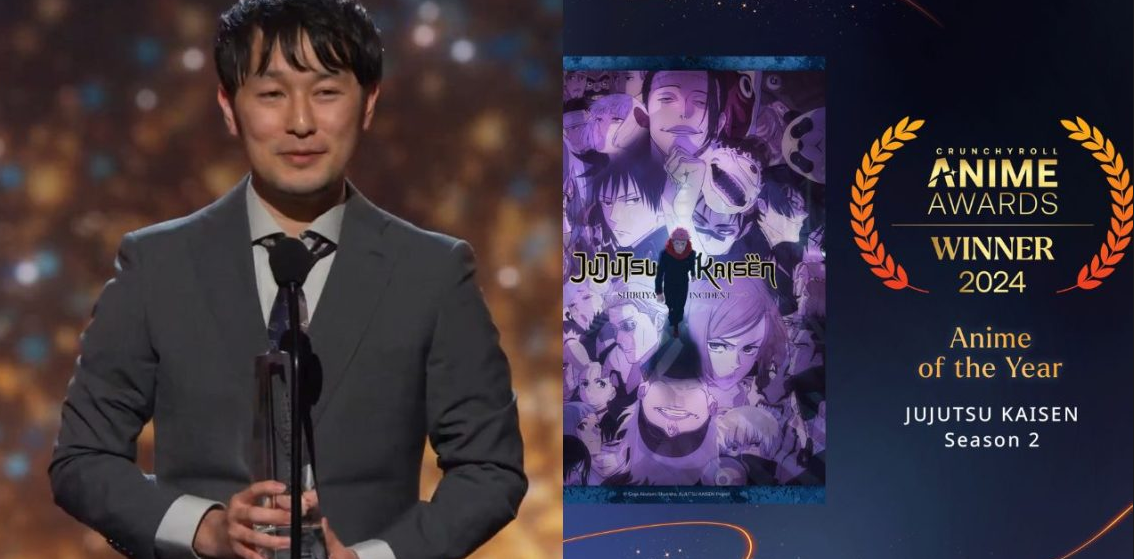Attention iPhone Users: Beware of 'Push Bombing' Phishing Scam
iPhone users, stay vigilant! Reports have surfaced about a clever phishing scam known as 'push bombing' that could potentially hack your device if you're caught off guard.
In the ever-evolving landscape of cybersecurity, scams and threats are a constant concern for both iOS and Android users. Tech giants like Apple, Samsung, and Google continuously update their systems to combat hackers who are always finding new ways to exploit vulnerabilities, including through platforms like WhatsApp.
Recently, Apple issued a warning to iPhone users regarding a new hacking risk and provided essential tips to avoid falling victim to cybercriminals.
The attackers made a led high effort focused attack on me, using OSINT data from People Data Labs and caller ID spoofing.
— Parth (@parth220_) March 23, 2024
First, around 6:36pm yesterday all of my Apple devices started blowing up with Reset Password notifications.
Because these are Apple system level alerts,… pic.twitter.com/vX1AZvoVoN
One of the latest tactics involves targeting users with multi-factor authentication (MFA), a security measure recommended for protecting accounts, including banking apps. MFA requires users to verify their identity through various methods, such as an authenticator app, text message, or email verification.
Unfortunately, hackers have found a way to exploit this security layer. In this phishing attack, users receive numerous notifications prompting them to reset their Apple ID password. If you decline these notifications as advised, scammers may follow up with a phone call impersonating Apple Support. They'll then request a one-time code (OTP) under the guise of account verification, despite Apple's explicit warning not to share such codes with anyone.
One victim, Parth Patel, shared his experience of being bombarded with notifications and eventually locked out of his Apple account after falling for the scam.
To protect yourself, remain vigilant and remember that Apple does not make unsolicited calls for security issues. If in doubt, contact Apple directly rather than sharing sensitive information over the phone.
Enhancing your Apple ID security with a recovery key is also recommended. This 28-character code, generated by Apple, adds an extra layer of protection to your devices.
In summary, stay alert, follow Apple's security guidelines, and don't hesitate to reach out to Apple for assistance if you suspect any fraudulent activity.
%20(5).png)